Interviews with real people about the talent and technologies they have had to master in five areas to make work-at-home work for their business.
Mary is a CFO at a Wisconsin credit union; 120 years strong, with 28,000 members in two states, $350 million in assets, and over 120 employees. Though the financial institution’s longevity, financial muscle and ample staff is its strength; Mary counts having most employees work from home during the coronavirus among its weaknesses.
“Our biggest challenge,” she says, “is making sure everything employees do online is secure. We must make sure our staff understands the data they view is member data and that they must keep it secure.”
Other obstacles include using virtual meeting technology, managing direct reports from afar, and understanding that many employees work from home with children, who once went to daycare or school during the day. She admits, “My biggest challenge is understanding that my direct reports have interruptions they wouldn’t normally have. I have to monitor their time so we’re not paying overtime, but also understand that tasks take longer because they have small children at home.”

Also, in Wisconsin, but with treatment centers in other states, Rogers Behavioral Health put its entire clinical team on a telehealth program called Connect Care at the onset of the outbreak. Within 1 ½ weeks lead time, the national behavioral health system began treating patients in Wisconsin, California, Georgia, Illinois, Minnesota, Florida, Tennessee and Pennsylvania via telehealth.
Though Rogers is offering inpatient and residential programs for addiction, mental health disorders, and eating disorders during the pandemic, the organization uses telehealth to limit staff and patient in-person contact. “About 50% of the clinicians who interact with patients now do so via telehealth to limit the comings and goings of employees and protect patients’ health,” explains Anne Ballentine, spokesperson for Rogers Behavioral Health.
The change to virtual seemed seamless because Rogers used telehealth in some form for seven years, but Ballentine admits the organization encountered a few obstacles with its most recent conversion. Securing insurance coverage for telehealth programs being among them. She explains getting coverage for inpatient and residential mental health programs challenged the organization on a good day but increased in difficulty when treatment involved telehealth.
“We had to work with payers to ensure we billed and coded things correctly; normally insurers won’t cover this level of care under telehealth,” she explains. “Through negotiations, we worked this out with most insurers.”
Susan, meanwhile, handles sales for a publishing company headquartered in California. When the company required 170 associates in 30 regional offices to work from home amid coronavirus’ concerns, she says the change was not without hiccups.
The company’s associates must work together to produce magazines, websites, e-newsletters, webinars, podcasts and trade shows. Though Susan has worked from home for 12 years, most employees performed their jobs in the office. The change to telework upended the way the company managed its entire operation.
“The communication aspects of remote team projects challenged our employees,” she admits, noting the company’s earlier investment in cloud-based team technologies became “a lifesaver” because the software allows teams to collaborate virtually.
“We are fortunate we can manage many jobs from home,” Susan says. “We only have a handful of accounting employees in the office, the rest of our employees do their jobs from home. Honestly, I don’t know that we will ever go back to having most of our workforce in an office when this is over.”
Three separate companies in three very different industries all faced with the same problem: Converting an entire company to a virtual workforce in a matter of weeks. Their solutions to this common problem involved a mix of technology, sound policy, and a high level of communication.
The new business normal created by the coronavirus pandemic has unprecedent numbers of people working from home. It is a shift the above companies approached strategically through technology and policy, but it is also a change made simpler with a little help. Whitehat Virtual Technologies helps companies develop strong work-from-home programs that keep employees efficient and productive on the job.
“We are helping companies enable their employees and contractors to work securely from anywhere it makes sense for the business,” explains Whitehat CEO Val King. “We do this under the big idea that work is something you do, not necessarily a place you go.”
Tackle the Tech
Lindsey Bertomen teaches criminal justice at Hartnell College in Salinas, California. The retired police officer and military small arms trainer says he’s swamped by requests from colleges and universities that need help transitioning to online education.
“I am one of the few instructors at our college that has been 100% online for a decade,” he says. “The key to doing this well is embracing technology.”
Technology is where the rubber meets the road in the new “normal” of working from home. Resilient companies, he says, leverage technology in innovative ways to keep employees connected and productive in their homes. Companies accomplish this by putting technology, like teleconferencing software and collaboration tools, at their fingertips.
King stresses that the technology also needs to work. “In the end it does not matter how many servers a company has, what kind of storage exists, the speed of the network, or the brands of their equipment,” he says. “What matters is how effective all that IT stuff is at delivering an experience to the end user that allows them to be as efficient and productive as possible.”
A Citrix survey with OnePoll bears this out. The survey questioned 2,000 office workers now working from home about their impressions of the situation. The response from these workers showed the work-from-home transition was mostly seamless, with 38% reporting their companies had already set up remote working before the crisis, and 45% reporting they were “fairly ready” at its onset.
However, respondents also reported a few frustrations, including slow broadband and Wi-Fi, strict security protocols and absence of a single sign in (33%), multiple conference call services (62%), lack of access to work-related apps (23%), and slow VPNs (16%).
Mary maintains the survey results align with her experience. Though she has a strong Wi-Fi signal, she goes through several sign ins to access information. This doesn’t sound difficult, until one realizes that as CFO, she accesses confidential member data and company policy dictates she close her desktop whenever she leaves her computer.
She uses a VPN to access company data. The VPN, she says, tracks who accesses what and when. “I have to sign into my laptop, then sign into the VPN, then sign into my remote desktop, before I can access core systems,” she says. “We limit access to information for some employees, but they also must VPN in, even when the data is not confidential, to gain access to what they need.”
Employees stay connected through frequent meetings. Mary explains the senior-level staff, which includes herself, the CEO, COO, and chief risk officer, hold a conference call every morning. Then, Mary and others in accounting meet via conference call on Monday, Wednesday and Friday. She explains quick conference calls crop up throughout the day. For these calls, the credit union relies on three conferencing systems: Amazon Chime, Cisco WebEx, and Skype for Business.
“WebEx is for meetings with vendors, Amazon Chime is for formal meetings and management meetings, and Skype for Business is for a quick call where we need to share a screen or meet informally,” she says.
Though it could be better, Mary finds the situation improves every day as more guidance becomes available for financial institutions. She says, “We’re learning from each other. If another credit union finds a better way to do it, we look into doing it ourselves.”
Small process or technology changes, says King, can add up to big improvements in efficiency.
A regional bank system in Texas, for example, put 25 locations on Citrix virtual desktops to simplify access to applications. “This was a brilliant move in hindsight. The banks’ customer data is protected because it never leaves the data center. Employees stay productive using Windows 10 virtual desktops anywhere they have internet access. With GoToMeeting and an application extending their office phone to the mobile device, they can work from anywhere.”
The Value of Video
Health care encountered its own challenges adopting a virtual environment. Though most facilities offered limited telehealth options, putting more services online has challenged many health care organizations.
Rogers Behavioral Health, however, quickly adapted its mental health treatment delivery systems to meet the needs of patients, colleagues, and communities when the pandemic began. The behavioral health organization had already made in-roads in implementing the electronic delivery of services; the COVID-19 pandemic simply provided the organization with a “catalyst to expedite and expand telehealth services,” reports President and CEO Pat Hammer.
The organization’s Connect Care telehealth treatment option now virtually serves over 800 patients via a secure virtual platform that ensures privacy while allowing patients to continue therapeutic group-based and individual treatment.
Connect Care relies on Microsoft Teams to deliver a HIPAA-compliant video treatment platform to clinicians and their patients. Ballentine reports the system allows clinicians to see and communicate with patients in a video conference, securely share electronic files, or communicate via a chat function. Clinicians also meet as a team or confer separately to discuss a patient’s progress within the platform. “The only difference [in the treatment] is that it’s all done virtually,” Ballentine says.
Employees sign in via VPN, enabling the hospital to track what’s done in the system. The company also disabled the record function in Microsoft Teams to protect patient privacy.
Dr. Jerry Halverson, chief medical officer at Rogers, says many health care facilities want to serve patients via video, but shares they are often unaware of the hurdles to setting it up. Mental health providers are subject to regulations that slow the transition. These facilities cannot use apps like Skype, Zoom or Facetime to see patients. They must use HIPAA-compliant video chatting software that protects patients’ medical information to comply with federal privacy laws.
The other hurdle is patients themselves. Patients taking part in partial hospitalization or out 37% of companies said they had a solution in place for work-from-home the rest are presumably figuring it out as they go.patient programs sometimes lack needed computer technology for televisits. “We provided every employee with a laptop, but we also provided patients with technology if they didn’t have it,” Ballentine says.
Put Policy in Place
The best technology available will not work well if a company lacks a sound work-at-home policy, reports Joshua, a principal at an advertising agency catering to national sports teams.
 He says, “I’ve always been a big proponent of working from home, but it’s a double-edged sword. Boundaries must come with the change so employees can uphold a work-life balance and limit their screen time to eight hours a day. Just because a tool makes employees available for constant communication, doesn’t mean we should expect that.”
He says, “I’ve always been a big proponent of working from home, but it’s a double-edged sword. Boundaries must come with the change so employees can uphold a work-life balance and limit their screen time to eight hours a day. Just because a tool makes employees available for constant communication, doesn’t mean we should expect that.”
Mary advises that even if a company already has a work-at-home policy, it should not assume every employee understands the policy, or that it applies when an entire workforce telecommutes. The credit union expects employees to sign a company policy about data security and working from home every year, even if they did not work from home. However, Mary admits few employees understood the policy when they began working from home last month.
“The policy discusses confidentiality and data integrity and covers things like signing out of your computer, so you never leave it unlocked, and making sure you’re on the VPN when you do anything,” she says. “It is essential to revisit and update the policy to reflect having most of the staff working from home.”
Policy should detail employer expectations, provided equipment, physical workspace needs, and appropriate locations for telework within the home. It should set regular working hours; the best practice is to mirror the standard workday, with some flexibility built in, Mary says.
If employers require employees to access specific technologies, policy must detail the technology and software the company will provide, plus list appropriate Internet speeds for it to work. Susan recommends reimbursing employees for their home office by paying half their Internet, land line or VoIP connection, and cellphone costs.
Policies must address what to do if technical difficulties arise. What happens if a computer stalls or a program won’t run? How do employees access the support team? Investing in remote desktop sharing software gives tech support professionals remote access to employee computers. The policy should also list tasks for employees to do when their technology is down.
Bertomen from Hartnell College stresses work-from-home policies should also encourage employees to take breaks. The tendency, he says, is for employees to work more hours than they should during stressful times with mass layoffs. Including a break policy encourages employees to take off at set times. “The 15-minute break has to be a mainstay,” he says.
Policies also must cover appropriate clothing and office backgrounds. “Require business casual wear and neutral backgrounds that others will not find offensive,” Bertomen says.
Addressing business etiquette through policy also makes sense, reports Bertomen. The Citrix survey finds many workers are unfamiliar with business etiquette in a work-at-home environment. The survey found 44% of workers sign into video meetings without realizing their cameras are on as they tend to the kids, perform household chores, or leave to go to the bathroom.
Even with a policy in place, Susan recommends keeping employees informed. “You need to let employees know what you are doing, the guidelines to follow, and your expectations,” she says. “Today, guidelines are fluid so giving weekly updates boosts employee peace of mind.”
Treat Employees Well
Employers seem uneasy about what employees do when working from home, giving rise to a variety of employee monitoring techniques.
Slack, for example, gives access to private messages. Dedicated programs monitor the minutes employees spend on social media. Some employers take screenshots of employee monitors at random intervals, while others record keystrokes. Zoom allows hosts on its paid service to use attention tracking, so employers can see when meeting attendees navigate from the app.
Just say no to these options, Susan and Mary advise. “Most of us are not used to managing virtually, so it’s a challenge,” Mary admits. “Though my hourly employees are on the honor system, I can see to some extent that they are doing their jobs. I monitor the rest through regular communication via email, conference and video calls, which also keeps everyone on the same page because we cannot see each other.”
Recognizing that most employees work more, not less in a virtual environment, Rogers’ Ballentine says the provider shifted its focus from monitoring employee activities to facilitating their transition to home. “This is very different for them and we try provide additional support,” she says.
The behavioral health provider recorded a series of six videos about how to remain compassionate and resilient while working from home. The videos covered things like gratitude and meditation to help employees with isolation and other work-from-home challenges. The organization also asked employees how they could better support them. This question led to forming virtual groups where employees connect and talk about their challenges and their successes.
“Check in and ask: Is there anything else you need? Are you doing OK?” says Susan. “Companies must show they care about the employees who just had their lives turned upside down.”
Ask for Help
Working from home is not new. What is new is having most, if not all, employees working remotely. While companies routinely let employees work from home for a day or even a week, it requires a strategic approach to get an entire workforce working from home indefinitely.
“There are unique challenges to implementing a work-from-home model, but it’s very rewarding when it’s done right,” says King. “We built our company on a work-from-anywhere model and we help companies figure out how to make this shift and be successful going forward.”



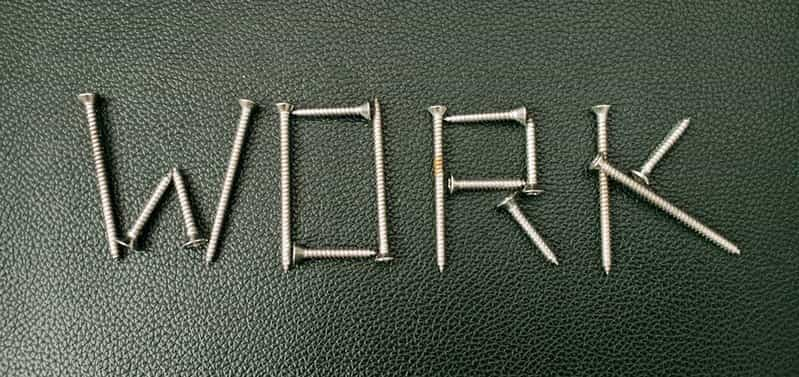

Leave Comment